A310 RAM control line repairs
Repairing and A310 with RAM control line failures is relatively straight forward if the machine is unexpanded however, if the machine has 2 or 4MB of RAM through a third party upgrade, the repair may be more complex.
IC59 controls the RAM select lines and so, due to its failure, the machine will not boot correctly. If everything else is relatively OK, a POST error of &20101 will be reported by the flashing floppy disk drive light which indicates that it cannot read RAM and the CMOS has become corrupt.
The relevant section of the A310 schematic can be seen in the image below.
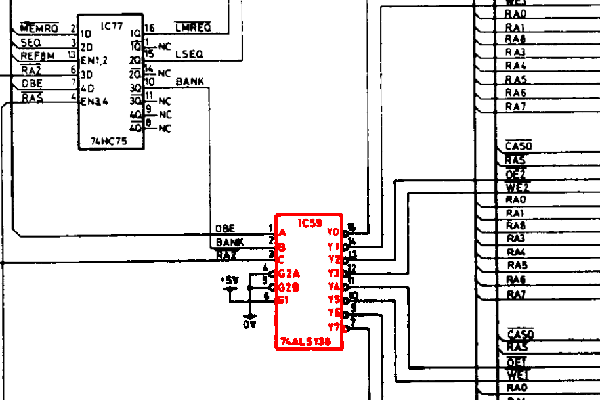
Usually, the fix for this error would be to simply replace the 74ALS138 with a new chip and in a factory default A305 or A310 that would be it.
However, many A300 series machines have third party RAM upgrades allowing them to be upgraded to 2 or 4MB like the later Archimedes machines. As such, IC59 is usually replaced with a turned pin socket on the motherboard and the 74ALS138 is transferred onto the RAM upgrade PCB which contains the extra RAM.
This very situation occurred to one of Stardot's members, simonm in April 2019 where one of the A310 machines he'd recently purchased reported the POST error as described in this article.
On the third party board, there were two 74ALS138's on the to deal with the control lines required to access the full 4MB of RAM. In the photo below, you can see IC7 and IC11 on this particular RAM upgrade are both 74ALS138's. Depending on the RAM expansion, it's possible that the IC's are numbered differently or the design persues a different approach altogether where 74ALS138 chips are not used at all.
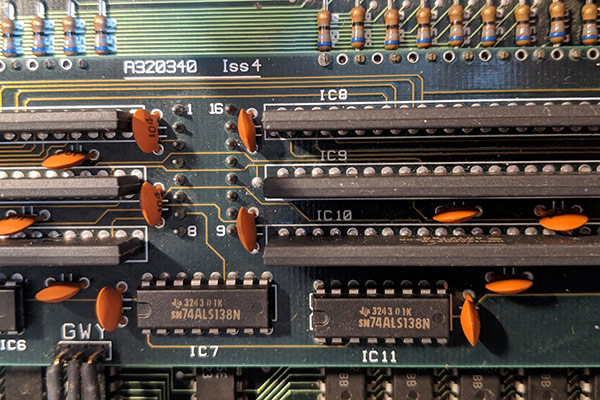
Original photo by SimonM of stardot
Through assitance on Stardot, Simon was able to restore functionality to the A310 by initially piggy backing two new 74ALS138 chips on IC7 and 11 as pictured to test and eventually replacing IC7 only for a permanent fix.
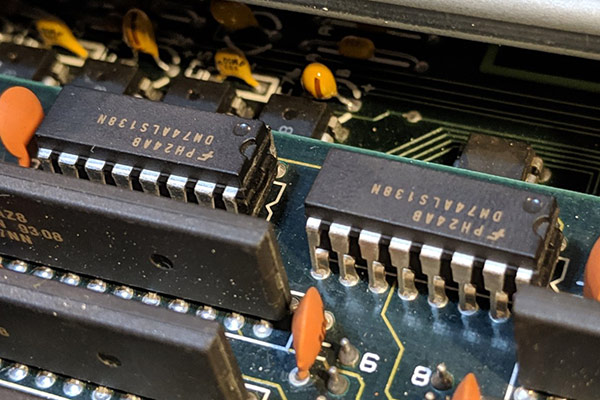
Original photo by SimonM of stardot
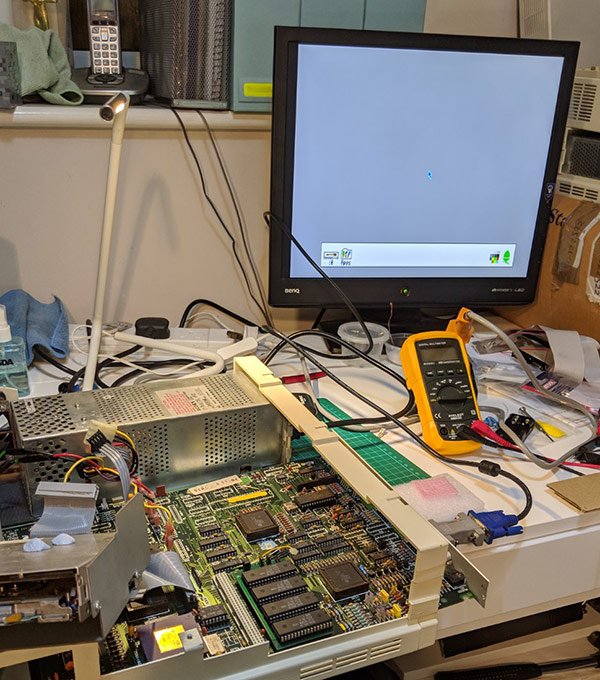
Original photo by SimonM of stardot
All images used with permission. Thanks to Simon for letting me use them.
Acorn BBC Archimedes A310
POST error calculator
Acorn RISC computer fault codes are reported via the flashing of the floppy drive light in a sequence of 8 blocks of 4 flashes. Each block of four flashes (e.g. long short short long) represents a set of fault and status bits which can be translated into a list of error codes.
Select the boxes that represent the long flashes from your computer to derive the fault code and its translation.