Computerware 4-way backplane for Archimedes
The original Archimedes A300 series computers did not ship with a backplane which allowed extra expansion podules to be fitted. Several third parties created backplanes and the Computerware 4-way backplane is one of them.
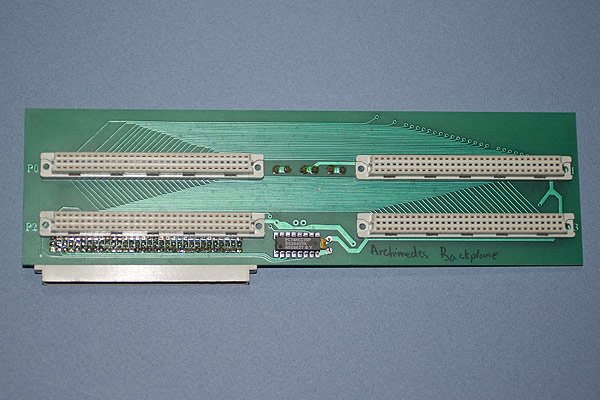
The Computerware backplane was designed to be free-standing inside the Archimedes case which meant that connections between the podules and the Archimedes could become dislodged due to excess movement of the backplane. I was able to source a brand new backplane support bracket from Steve Picton of IFEL fame and adapt the Computerware backplane to fit the IFEL backplane support.
Fitting the backplane support bracket required a small amount of drilling to allow the support bracket and backplane to be fitted together before they can then be fitted into the Archimedes and I documented the fitting process below.
Fitting the support
The IFEL backplane support bracket is designed to connect the support bracket to an IFEL backplane via three plastic spacers. Due to the construction and PCB design of the Computerware backplane, the central spacer cannot be fully secured to the PCB as it would require drilling through tracks which would clearly break the backplane. As such, the central spacer can be left in place to provide support for when podules are being fitted but cannot be used to secure the backplane. The outer two spacers however are fully capable of being used to fit the support bracket to the Computerware backplane.

To determine where I should drill the mount holes for the support bracket, I initially fitted the backplane into the Archimedes and then offered up support bracket to the reverse side of the backplane and using a fine point marker, I marked the points where the two outer spacers made contact with the backplane. You can just see the outline of top half of one of the hexagonal support spacers marked on the backplane in the picture below.
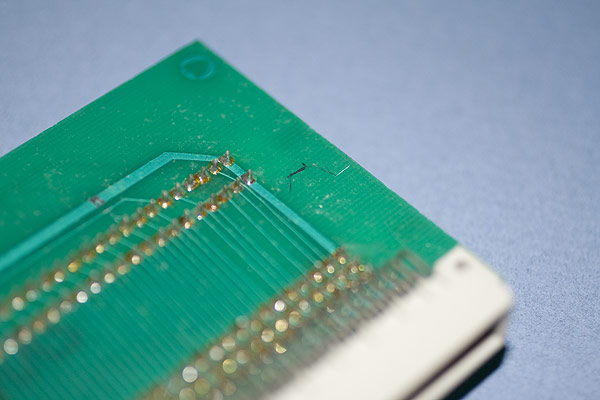
Once the mount points were marked, the PCB was drilled ready for the support bracket to be fitted.
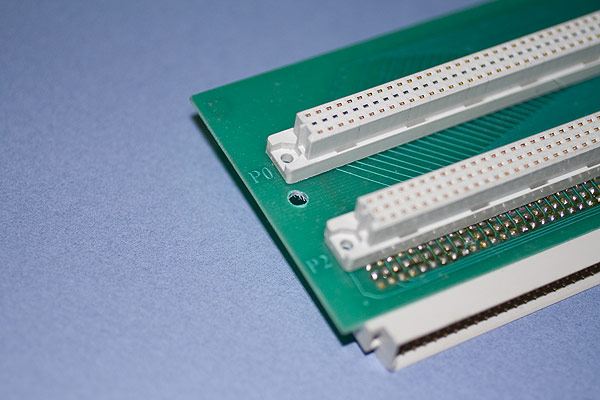
After drilling the mount holes the support bracket was fixed to the backplane using two self tapping screws that were supplied with the support bracket.
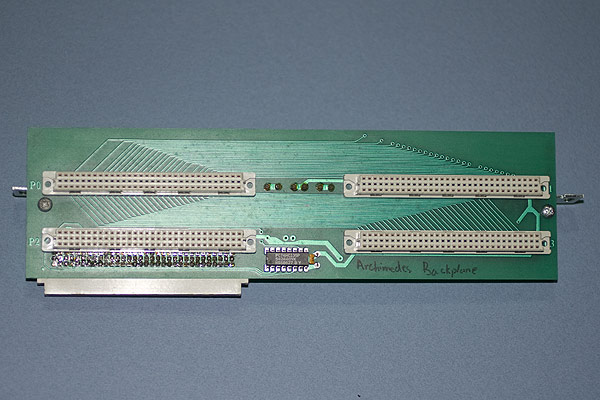
On the reverse side of the backplane, you can see how the central spacer acts as a support despite being unable to connect it to the backplane due to the track layout on the PCB.
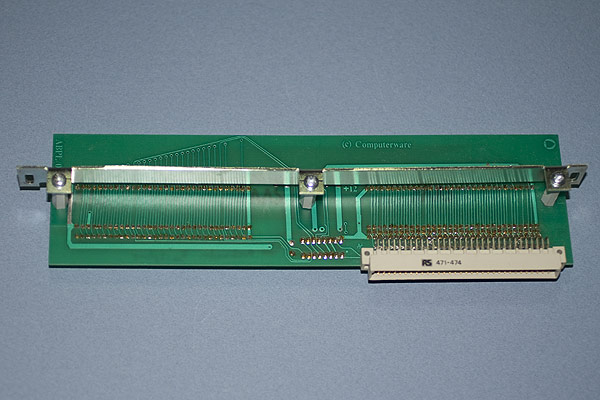
Fitting the backplane to the Archimedes
After fixing the backplane and support bracket assembly together, I simply slotted the backplane into place and secured the support bracket to the existing mounts in the Archimedes' case before connecting the three spade power connectors to the rear of the backplane just above the support bracket.
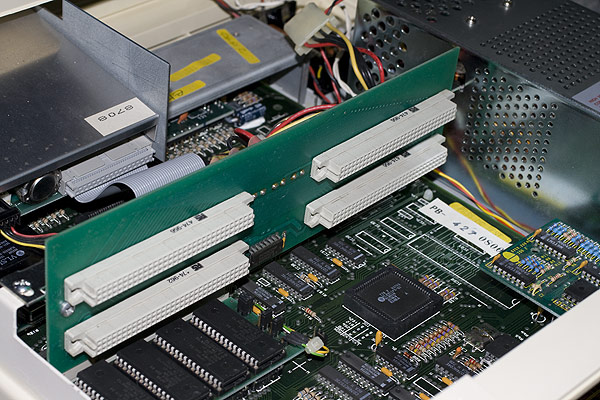
The shot below shows a detailed image of the backplane support bracket attached to the Archimedes case completing the secure fitting of the Computerware 4-way backplane into the Archimedes.
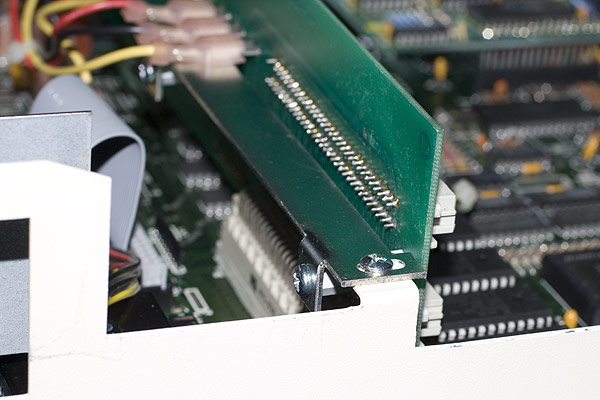
Checking it works
Finally, to check the backplane was working correctly after fitting, I attached a network card and issued the *podules command after powering on which showed the network card listed as an available expansion in Podule 0.
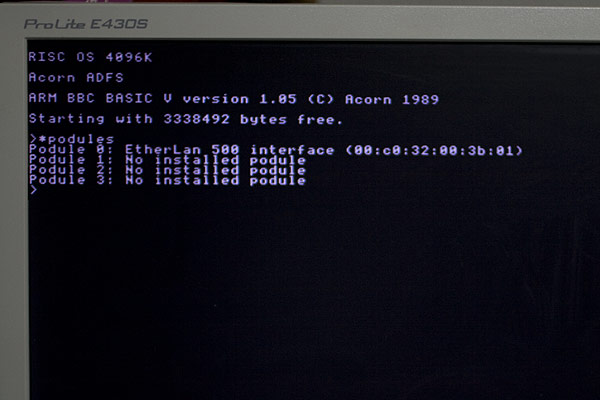
Translate this site
Acorn BBC Archimedes A310
RISC OS links
RISC OS is the operating system that runs on all Archimedes and RISC PC's from Arthur in the beginning, to RISC OS 2 and onwards to RISC OS 4, 5 and 6 today.
IconBar posts
News
- RISC OS continues to grow on GitHub
- Archive magazine updates
- Wakefield 2022 will go ahead on Saturday 21st May
- Drag'n'Drop 11i2 edition reviewed
- RISCOSbits releases some more risque hardware
Forums
- RISCOSbits releases some more risque hardware
- Is BASIC still useful for coding?
- Is BASIC still useful for coding?
- Three RISC OS Show dates for your 2022 diary
- Iris Web Browser receives January update
provided courtesy of The IconBar