Control IT buffer box
The Control IT buffer box from Deltronics connects to the BBC Micro or other suitable computer with 8 line control interfaces and is programmable allowing the computer to monitor inputs and control output lines accordingly.

The connection to the BBC Micro uses both the Parallel port and User port where the User port is configured as an 8-line input interface and the Parallel port is configured as an 8-line output interface. The connecting cable merges the two ribbon cables into one 25-pin D-type connector which then plugs into the rear of the Control IT device.
The Control IT buffer box uses it's own mains power supply and can be configured by way of the key operated switch on the front panel to drive 6V and 12V devices. The voltages at the RED terminal is either 6V or 12V whereas due to the voltage drop across the internal circuitry, the voltages at the BLUE terminals is 5.25V and 11.25V whilst the GREY terminals are configured as 4 pairs for motor control and they provide either 4.5V or 10.5V to drive motors.

Connectivity
The Control IT buffer box was originally designed to work with the BBC Model B, BBC Plus, BBC Master 128, BBC Master Compact, RML 380Z, RML480Z, RML Nimbus and Sinclair Spectrum although it can be used with any computer that provides access to eight input and eight output lines with TTL level voltages.
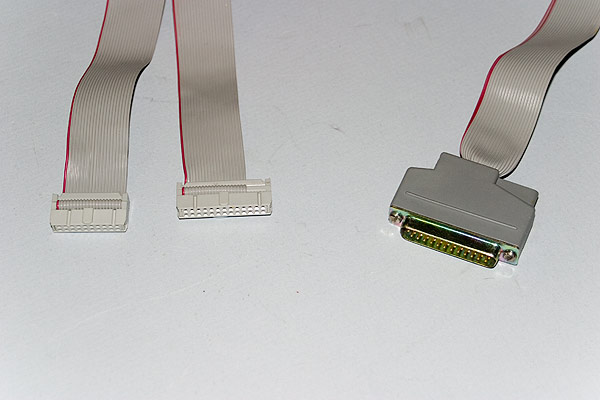
The cable for the BBC Micro as pictured above connects the Control IT buffer box to the Micro using both the User Port and Parallel port. and the pinouts for the User Port are as follows:
| BBC Micro User Port | Deltronics 25-way D type port |
| 1 | 9 |
| 20 | 4 |
| 18 | 3 |
| 16 | 2 |
| 14 | 1 |
| 12 | 14 |
| 10 | 15 |
| 8 | 16 |
| 6 | 17 |
The pinouts for the parallel port is as follows:
| BBC Micro Parallel port | Deltronics 25-way D type port |
| 3 | 5 |
| 5 | 6 |
| 7 | 7 |
| 9 | 8 |
| 17 | 18 |
| 15 | 19 |
| 13 | 20 |
| 11 | 21 |
| 16 | 23 |
The LED's and internal logic circuitry draw their power from the BBC Micro's 5V output line on the user port so they can be driven without the Control IT buffer box being plugged into the mains. Using the same program I used to test the basic NCST BBC Input/Output adapter demonstrates this nicely in the video below.
Software
The Control-IT and Contact software was re-discovered in January 2013 and is now available for download from this site on the right hand side of this page.
Translate this site
Control IT resources
Thanks to Elminster from Stardot for the later "Jack Version" of the manual and Flaxcottage for the Control IT utilities and Contact software
