Network printing from an Acorn Archimedes
Printing from an Acorn Archimedes can be somewhat tricky because of the hardware support that the Archimedes has. When the Archimedes shipped, it had the capability to print to Parallel, Serial and Econet based printers where the Econet printer was likely to be a Parallel or Serial printer connected to the Econet print server.
In 1991, Acorn produced the JP-150 printer which was bundled with the A5000 in some packages and also sold seperately. As a single sheet feeder though, the JP-150 is a pretty basic black and white printer that doesn't provide the convenience of a modern printer with a multi-sheet paper feed and although I have one, I still don't use it much despite wanting to print things out because it's a bit of a chore.
Reviewing the printers that I own, I decided that I would have the most luck printing things out by connecting the Archimedes to the Xerox Phaser 8400DP which is a pretty clever piece of kit and supports parallel, USB and TCP/IP connections with several network printing protocols including JetDirect and LPD/LPR available.

So, after deciding to attempt getting my Archimedes printing to the Xerox over the network, a quick search on the Internet revealed that Stefan Bellon has written a couple of different modules to support both the JetDirect and LPD/LPR protocols.
After downloading the RemotePrinterFS network printer driver from Stefans site, I configured the Uniboot !Printers application to print to a generic PostScript 2 driver. As the Xerox Phaser 8400 supports Adobe PostScript 3 I figured that choosing the PostScript 2 driver in lieu of a true Xerox printer driver for the Archimedes would be my best bet. After !Printers was configured, I followed the simple instructions that Stefan provides as part of the RemotePrinterFS zip file to configure network printing by choosing to use the "JetDirect" protocol and providing the IP address of the printer as well. In all, the "print to file" configuration string was as straightforward as "RemotePrinterFS#proto=JetDirect;host=10.1.1.9:".
UPDATE: Although using the JetDirect protocol worked, I've subsequently found that the printer would refuse to "wake up" from power saving mode when trying to print from the Archimedes. So, after a bit of experimentation, I ended up using the LPR/LPD protocol instead with the following configuration string: "RemotePrinterFS#proto=LPD;host=10.1.1.9;sendfirst=datafile:"
At the moment, I've tried printing from !Draw and !Edit. Both are printing perfectly and the results are surprisingly good as can be seen below in the photo which shows a 2014 Mercedes Formula 1 car printed out from !Draw using the Xerox Phaser 8400.
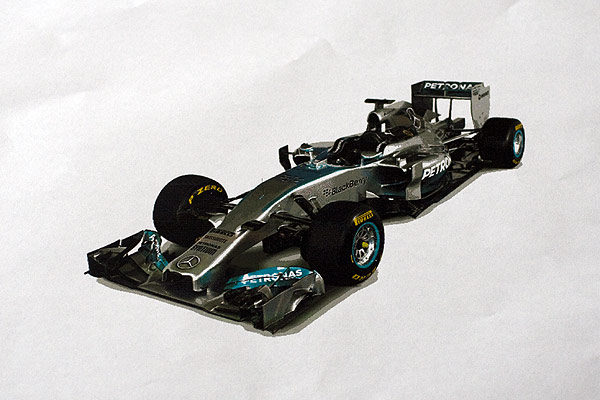
In the detailed shot below, you can see the dithering that the Archimedes uses to achieve the illusion of more than 256 colours. Obviously, the printout is not up to the standards of todays computers due to the lack of colour depth and the need for dithering; but to say that this computer was originally designed in 1985/6 and went into production in 1987 has the ability to print out images of the quality it can using a TCP/IP network shows just how ahead of their time Acorn and the Archimedes were.

The instructions for Stefan's RemotePrinterFS state that it requires RISC OS 3.5 or higher. As the latest version of RISC OS that runs on the Acorn Archimedes is 3.11 (3.19 German), it's clear that these drivers have not been tested on RISC OS 3.11 before. It's also worth mentioning that the Xerox Phaser 8400 is not listed as being tested with or supported by the RemotePrinterFS drivers. Despite all of this, the evidence is that the driver works just fine.
How to do it
Pre-requisites
- An Acorn Archimedes with RISC OS 3.11
- 4MB of RAM and a Hard Disc Drive to support the use of Uniboot
- A Ethernet network card
- A printer that supports networking and either the JetDirect or LPD/LPR protocol
- The RemotePrinterFS module from Stefan Bellon
Installation and configuration
- Install Uniboot and configure the !Internet settings so that your Archimedes can connect to your network.
- Install RemotePrinterFS into your "PreDesk" folder and reboot.
- Configure a suitable printer driver for your network printer setting it to "Print to File" and set the path to print to as "RemotePrinterFS#proto=<protocol>;host=<hostname>:" where the protocol is either JetDirect or LPD and the hostname is either a resolvable name or IP address that your network printer lives at.
That's it. You should be up and running!