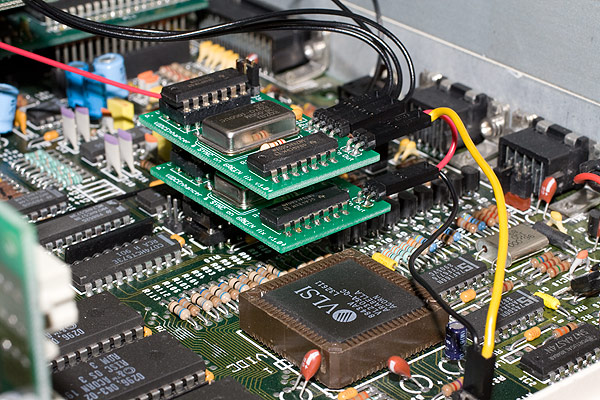Dual VIDC Enhancer
Full standards compliant VGA for the Archimedes
The Dual VIDC Enhancer has been superseded by the Ultra VIDC Enhancer.
A traditional VIDC Enhancer adds a 36MHz oscillator to an Archimedes letting it achieve the higher resolution SVGA screen modes whilst it "gets by" on the mid-sized VGA screen modes with non-standard VGA refresh rates as delivered by the on board 24MHz VIDC clock.
The design of the VIDC Enhancer I used is no different to most original third party VIDC Enhancers in this respect offering the ability to add just one extra oscillator to the Archimedes.
Unfortunately, some monitors are less forgiving than others and refuse to display the Archimedes VGA screen modes when driven from the on board 24MHz oscillator because the H-Sync and V-Sync refresh rates are 4.7% slower than they should be. This is especially true of more modern flat screen LCD/TFT monitors.
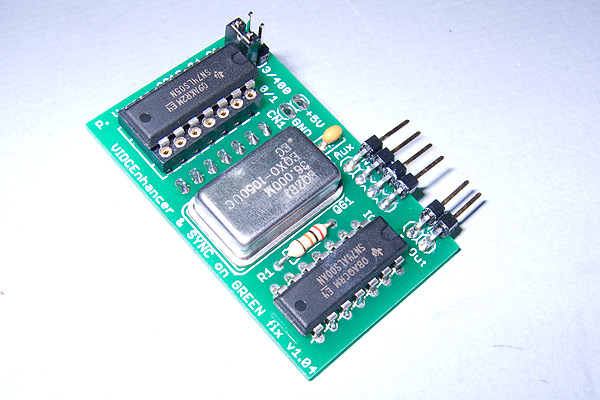
To complicate matters, the Archimedes can deliver several MODEs for display on a Television or 15KHz monitor. For these MODEs to work correctly when connected to a VGA monitor, they are re-mapped to similar resolutions using VGA refresh rates. This only occurs under RISC OS 3 and because the older Archimedes' use a 24MHz oscillator, the refresh rates are just outside the VGA standard for the resolution. As you can see from the photo below, it shows the refresh rates for a 720x400 resolution which should have a 31.5KHz H-Sync and 70Hz V.Sync but are both 4.7% slower than the actual VGA standard. Some monitors can handle this shortfall however the official Acorn documentation on these re-mapped MODEs indicates that they are not guaranteed to work on all monitors.
-nonenhanced.jpg)
The 4.7% drop in refresh rate speeds is down to the fact that the MODEs should be driven by a 25.175MHz oscillator which is simply not present in the older Archimedes models. To address this 4.7% shortfall, I thought about how I could connect two of my VIDC Enhancer boards together and I set about building a 25.175MHz version of the board to do just that. I configured the 25.175MHz board to pass through all the motherboard IC connections to the original 36MHz board I'd already installed and stacked them together with the 25.175MHz VIDC Enhancer at the bottom.
This stacked configuration delivers the missing 25.175MHz and 36MHz clock speeds that later Acorn computers have built-in together with older Archimedes that have been fitted with a Watford Electronics Super VIDC. The dual configuration also provides the Sync on Green fix having the jumper configuration on the 36MHz VIDC Enhancer board.
Once installed, I needed a way to control both VIDC Enhancers so I modified the source code to Andreas Barth's AutoVIDC to allow it to control two VIDC Enhancer boards by controlling both Aux 1 and Aux 2 pins on the Archimedes' AuxIO header. Achieving this involved adding three new * commands to the module and defining two additional MODE lists to set the VGA MODEs to be automatically be "Enhanced" using the 25.175MHz oscillator. Andreas has kindly allowed me to distribute my updated AutoVIDC module which I'm calling AutoVIDC+ to distinguish it from Andreas' original. AutoVIDC+ is backwards compatible with the original AutoVIDC.
How AutoVIDC+ works
AutoVIDC+ defines two extra mode lists for VGA MODEs because of the special use situation for MODEs 0 to 15 and 41 to 46 when they are used with a VGA or SVGA monitor which re-maps them to similar resolution VGA screen MODE. When re-mapped these MODEs display in a letterbox fashion. In a standard Archimedes, this means the MODEs are generated from the 24MHz clock and are 4.7% slower than they should be and may not display correctly on modern monitors.
The two VGA MODE lists are used to define when the VIDC Enhancer should be enabled for standard VGA screen modes and secondly, the re-mapped modes that are only "Enhanced" when the Archimedes is connected to a VGA monitor.
Once the screen mode has been defined as requiring "Enhancement" using the 25.175MHz oscillator, the AutoVIDC module selects the correct clock signal for the MODE and allows the VIDC chip to deliver VGA compliant refresh rates.
.jpg)
As you can see from the photo below, the Acorn documented "letterboxing" is present, however the height of the display is slightly greater than when the MODE is driven by the 24MHz clock.
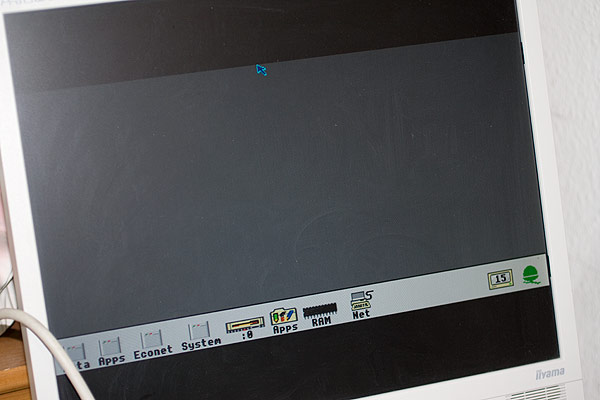
Displaying VGA 640x480 8bpp @60Hz
When switching to MODEs 26 to 28, the modified AutoVIDC module selects the 25.175MHz oscillator and the Archimedes delivers a slightly sharper image at the VGA compliant refresh rate of 31.5KHz and 60Hz as can be seen in the photo's below.

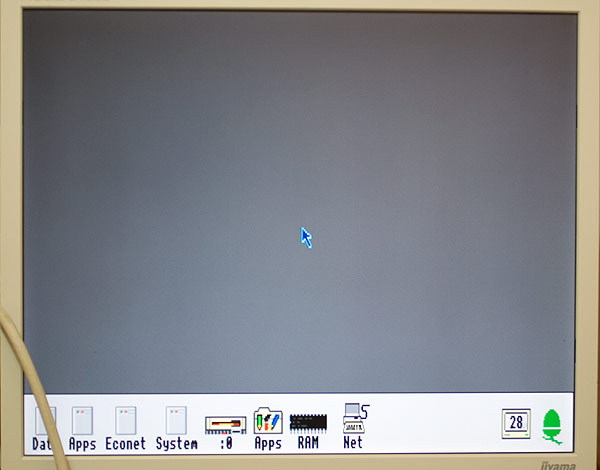
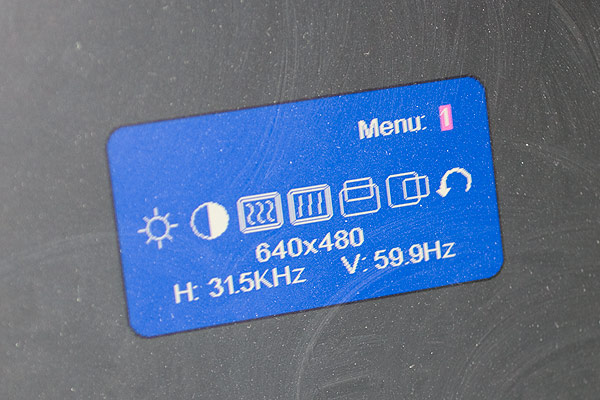
Displaying VGA 800x600 4bpp @56.2Hz
Finally, when switching to MODEs 29-31, the AutoVIDC module enables the 36MHz oscillator and allows the Archimedes to drive the SVGA screen modes which are unobtainable on the older Archimedes models without the 36MHz VIDC Enhancer.

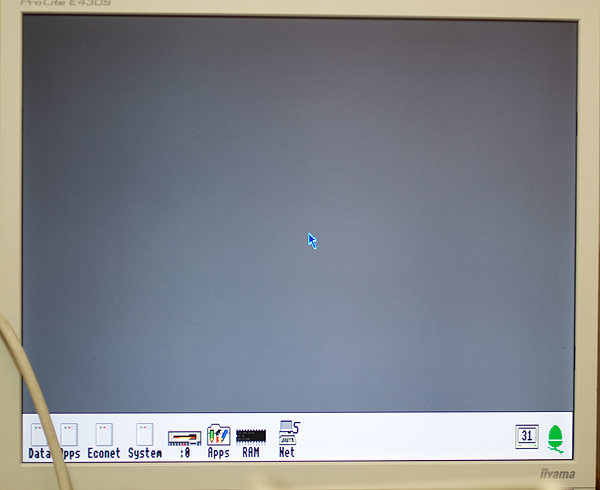
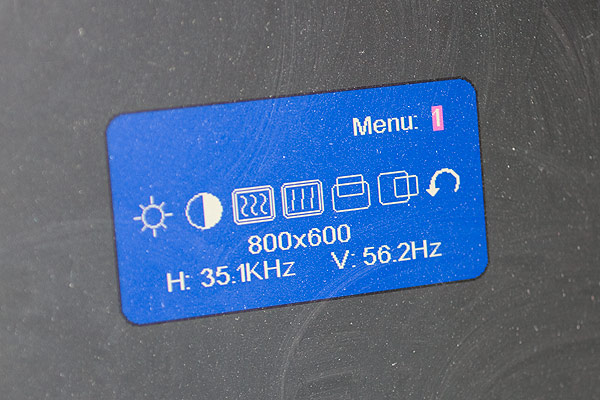
Dual VIDC Enhancer Mode enhancement details
The table below shows the MODEs that the updated module automatically enhances when under software control and the VIDC board responsible for enhancing them along with the horizontal and vertical sync rates.
| MODEs | VIDC Enhancer (dotclock) |
H. sync rate | V. sync rate |
| 0-15* | 25.175MHz | 31.5kHz | 70.1Hz |
| 26-28 | 25.175MHz | 31.5kHz | 59.9Hz |
| 29-31 | 36MHz | 35.1kHz | 56.2Hz |
The table below shows the refresh rates of the same MODEs where no VIDC Enhancers are fitted and the MonitorType is set to VGA or SVGA.
| MODEs | VIDC Enhancer (dotclock) |
H. sync rate | V. sync rate |
| 0-15* | 24MHz | 30.0kHz** | 66.8Hz |
| 26-28 | 24MHz | 30.0kHz** | 57.1Hz |
| 29-31 | 24MHz | Unavailable | |
Where the MonitorType is set to TV or Multisync, MODEs 0 to 15 revert to their standard refresh rates and a VIDC Enhancer is not required as the refresh rates are well within the supported ranges for these types of display.
| MODEs | VIDC Enhancer (dotclock) |
H. sync rate | V. sync rate |
| 0-15 | 24MHz | 15.6kHz | 50Hz |
* These MODEs are only enhanced when the Archimedes is connected to a VGA or SVGA monitor.
** These sync rates seem to be borderline and monitors that start with a minimum sync rate of 30.0kHz may still not display these modes correctly.
The software module also allows both boards to have extra MODEs defined as being enhanced manually by use of the * commands AutoVIDC36Set and AutoVIDC25Set. This is useful for games that create custom modes dynamically. By setting a range of MODEs manually to be enhanced from 47 through to 55, many games will start to work correctly on a VGA monitor.
Download AutoVIDC+
Many thanks to Andreas Barth for allowing me to distribute an updated AutoVIDC project archive that contains the original AutoVIDC archive and the updated AutoVIDC 2 source code and compiled module.
Translate this site
Dual VIDC Enhancer in action
In the video above, you can see my Archimedes A410/1 with a dual VIDC Enhancer fitted delivering true VGA compliant refresh rates at resolutions of 640x256 (remapped to 720x400), 640x480 and 800x600 and loading and running Speedball 2 and Zarch. Zarch was designed to run on 15kHz monitors only and here it us running on a SVGA monitor at 720x400@70Hz in "letterbox mode".
VIDC Enhancer software
The Retro-kit VIDC Enhancer board is compatible with all the VIDC Enhancer software that uses the Aux1 pin of the Archimedes to control the clock selection of the board. This includes Andreas Barth's VIDC project software which this project is based on and the Atomwide and Beebug VIDC Enhancer software.
- AutoVIDC+ - updated AutoVIDC (ADF image in a SparkFS archive)
- AutoVIDC - by Andreas Barth (Original Spark archive)
- Atomwide VIDC Enhancer software (ArcFS archive)
- Beebug VIDC Enhancer software (ArcFS archive)
RISC OS MODE control software
- !Modes - Replacement MODE selector (Spark archive)
- !CustomVDU - Create custom screen modes (Spark archive)
NOTE: All these downloads are suitable for RISC OS based computers only.
VIDC Enhancer Eagle files
The VIDC Enhancer and Sync on Green board layout was created using Eagle PCB design software from Cadsoft and the project files can be downloaded below.