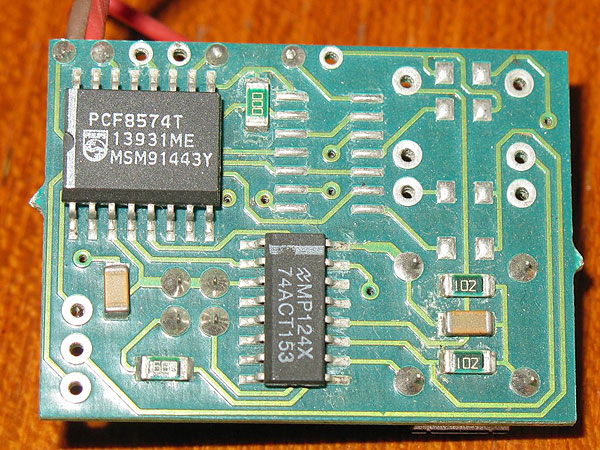Watford Electronics VIDC Enhancer
This VIDC Enhancer is not part of the Retro-Kit collection. However I'm adding the page to the site as there's very little information regarding this type of VIDC Enhancer on the Internet. It is also sufficiently different to other VIDC Enhancers that it warrants some discussion. I'm grateful to Dave Moore for loaning me the VIDC Enhancer for analysis, testing and development purposes.
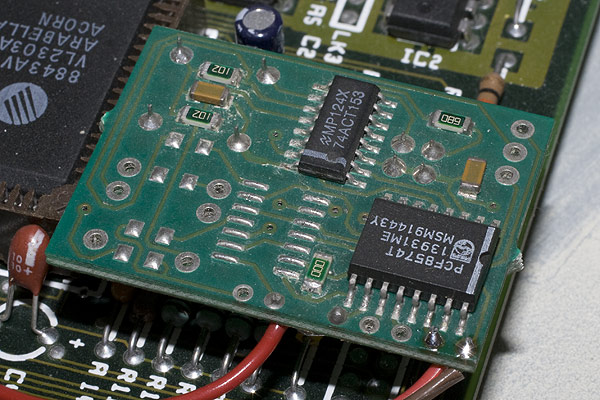
The W.E. VIDC Enhancer came in at least two models which were both based on the same PCB design delivering either one extra oscillator or two extra oscillators and Sync. Polarity control. The construction of the board uses Surface Mount Technology and has a Philips PCF8574 remote 8-bit I/O expander for I2C bus communication through which it is controlled.
Connection to the I2C bus is achieved by way of using two probe clips that connect to the Archimedes' CMOS chip for the I2C data and clock lines which can be seen in the photo below.
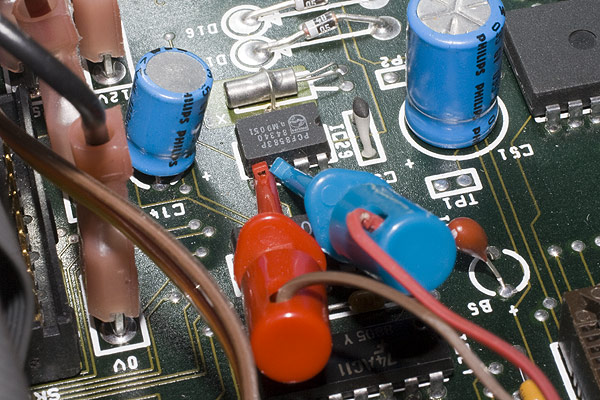
As a result of the use of the I2C bus, the W.E. VIDC Enhancers have a modicum of "intelligence" in that they can be queried to determine their presence and feature set. Aux I/O based VIDC Enhancers on the other hand such as the Retro-Kit Ultra VIDC Enhancer and the Atomwide and Beebug Enhancers must be assumed to be present by any driver software. The variants of the W.E. enhancers live at the I2C bus addresses of &40 and &41 or &70 and &71 for read/write purposes. These addresses are dictated by the different versions of the PCF8574 chip used and are specifically reserved in the RISC OS code base for the Watford VIDC Enhancers. Detection code must be used to determine which variant is fitted to the machine. Once detected, the Enhancers can be queried to determine their configuration.
The PCF8574 defaults to all 8-bits being "HIGH" when power is applied for the first time. Depending on the configuration of the PCB, some of the pins are held "LOW" by being connected directly to GND. It is by this method of sending and then retrieving the control byte data to and from the PCF8574 that the configuration of the VIDC Enhancer can be determined and the clock and Sync. Polarity (if fitted) selection features are used. For instance, the board pictured above would be sent an initial byte of &FF to ensure all bits are high. On reading the bits back, the board pictured returns a value of &DF because the sixth bit is held low by being directly connected to GND by a blob of solder. This response allows you to determine the configuration of the VIDC Enhancer.
The Watford VIDC Enhancer shares similar clock selection circuitry to the Retro-Kit Ultra VIDC Enhancer and uses two bits of the available eight of the PCF8574 for clock selection. The main difference is that the various clock speeds are assigned to the WE VIDC Enhancer in a different order due to the fact that the Ultra VIDC Enhancer uses Active HIGH logic and the WE VIDC Enhancers use Active LOW logic.
AutoVIDC support
Version 2.07 of AutoVIDC introduced support for the Watford VIDC Enhancers and for the first time delivers unified support for all methods of selecting the VIDC clock speed via its SWI's.
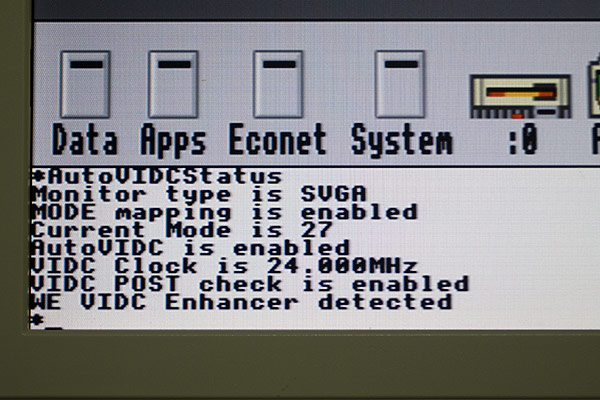
The screenshot above shows the WE "Standard" VIDC Enhancer fitted with MODE 27 being displayed. As MODE 27 requires the 25.175MHz oscillator and the WE "Standard" VIDC Enhancer does not provide that clock frequency, AutoVIDC automatically selects the 24MHz clock instead.
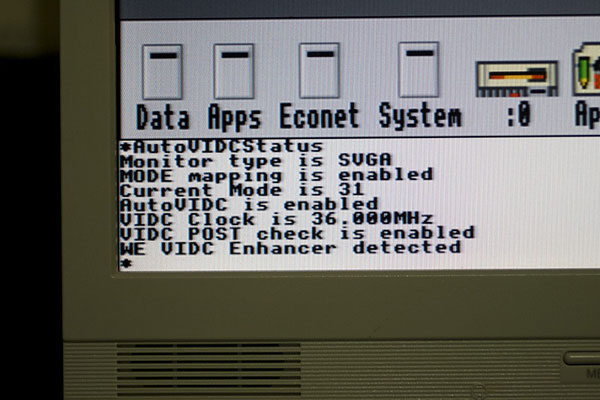
Variants of the Watford VIDC Enhancer
The Watford VIDC Enhancers are quite rare to find on the web. In early 2016, IanB on the Stairway to Hell forums published a photo of his heavily modified Watford Super VIDC Enhancer which does not require any software at all to provide the extra two clock speeds to the Archimedes it's fitted to.
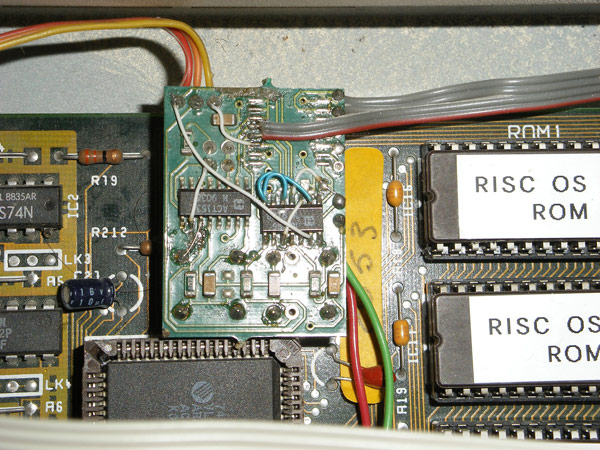
You can read all about how Ian modified his VIDC Enhancer in the post on the thread "Postulations on making a "native" VIDC Enhancer"
Translate this site
WE VIDC Enhancer software
The Watford Electronics VIDC Enhancer software only works with the WE VIDC Enhancer hardware and supports the "Standard" and "Super" versions of the board.
- WE VIDC Enhancer software (ArcFS archive)
WE VIDC Datasheets
Vintage VIDC Enhancers
Ultra VIDC Enhancer
Software
Manuals
Acorn application notes
Ultra VIDC Enhancer software
 The Retro-kit Ultra VIDC Enhancer board uses the Aux IO connection in a slightly different way to previous VIDC Enhancers and requires AutoVIDC v2.00+ to be controlled in full. As of v2.07, AutoVIDC also supports WE VIDC Enhancers too.
The Retro-kit Ultra VIDC Enhancer board uses the Aux IO connection in a slightly different way to previous VIDC Enhancers and requires AutoVIDC v2.00+ to be controlled in full. As of v2.07, AutoVIDC also supports WE VIDC Enhancers too.
The disc image contains the RISC OS 2 and RISC OS 3 versions of !CustomVDU and the !Modes application as well.
Related software
!Modes replaces the standard desktop pallete feature with a more user friendly MODE switching facility.
- !Modes - Replacement MODE selector for the Iconbar (Spark archive)
!CustomVDU can be used to create custom screen modes and can automatically control all the Ultra VIDC Enhancer features with the exception of the over-clocking functions which require a small amount of manual configuration. This release is the latest 2013 release which is version 1.71.
- !CustomVDU - Create custom screen modes (Spark archive)
NOTE: All these downloads are suitable for RISC OS based computers only.
Download LCDGameModes

LCDGameModes has now entered public BETA and is available for download.