UniBoot for RISC OS
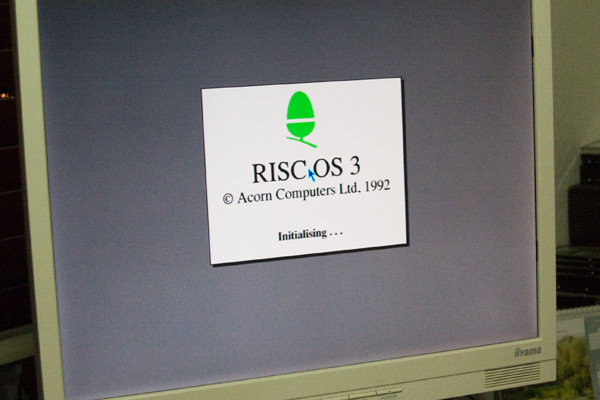 UniBoot for RISC OS is a standardised !Boot structure for older RISC OS machines and is targetted at RISC OS 3.x machines in particular to bring them more in line with later RISC OS versions by offering TCP/IP networking capabilities and updated printer support using the !Printers applications which contains updated drivers.
UniBoot for RISC OS is a standardised !Boot structure for older RISC OS machines and is targetted at RISC OS 3.x machines in particular to bring them more in line with later RISC OS versions by offering TCP/IP networking capabilities and updated printer support using the !Printers applications which contains updated drivers.
There are a few different versions of Uniboot floating around the web including the original UniBoot and here, a Small UniBoot installer and FancyBoot which adds in a few extra features on top of the original Uniboot.
For my own use, I ended up using the original UniBoot and then configuring it as I liked rather than using the cut down Small Uniboot or the souped up FancyBoot.
The configuration process took a few weeks and a lot of trawling of the Internet in order to find the latest versions of modules that would still work on an Archimedes with 26-bit compatibility and would allow me to run software such as !Browse or !ArcWeb and !FTPc. There is also at least one bug in the original UniBoot sequence than can cause the sequence to fail under certain circumstances so I also had to fix some scripts to solve the problem.
Simply distributing my own !Boot structure would now be impractical as I've customised it and modified it significantly to my tastes so I've gone back to basics and created a simple updated Uniboot boot structure that contains the latest stable modules that I can find and has the fixes to the scripts in place but does nothing more to the UniBoot structure. To that end, it is simply an update to UniBoot rather than a small or souped up version and as such it's much easier to get applications up and running as it contains all the libraries that aren't in the standard UniBoot structure such as SharedCLibrary and SharedUNIXLibrary.
So if you're just after an updated UniBoot that gets rid of all the problems surrounding finding a working version of a specific module then this is the one you need. I'm calling it UniBoot 2.
Downloads
UniBoot 2
UniBoot 2 - single archive - This is a SparkFS ZIP archive only suitable for RISC OS based computers.
Instructions
- Download UniBoot 2 and transfer it to your Archimedes
- Unzip the !Boot folder to the root of your Hard Disc.
- Set the boot disc option to Run using *OPT 4 2.
UniBoot 2 - multi disc
UniBoot 2 - multi disc - This is a Zip archive containing a chopped up version of the SparkFS ZIP archive which can be downloaded on the link above.
The five files it contains must be joined together using the !Joiner tool which forms part of the !Chopper !Chopper application available from APDL.
Instructions
- Download the !Chopper application to a 720KB floppy and transfer it to your Archimedes.
- Unzip the application to your hard drive.
- Download the multi disc version and unzip the 5 files on a PC that can write to 720KB DOS floppy discs.
- Copy each file over to the Archimedes placing them on the hard drive.
- Using !Joiner, drag and drop UB2/zip01 into the application. !Joiner will ask you where you want to save the resulting file, save it to your hard drive as UB2/zip.
- Drag the remaining four files in rising numerical order into !Joiner and finally click on "Finished".
- Unzip the !Boot folder to the root of your Hard Disc from the UB2/zip file you've just created.
- Set the boot disc option to Run using *OPT 4 2.
Translate this site
Explaining Uniboot
The Uniboot sequence brings the RISC OS 3.x boot structure in line with later versions of RISC OS and is reasonably complex on first inspection and finding your way around the Uniboot structure can be a little daunting at first. That being said there are several online resources that can help explain the Uniboot structure and boot sequence.
RISC OS links
RISC OS is the operating system that runs on all Archimedes and RISC PC's from Arthur in the beginning, to RISC OS 2 and onwards to RISC OS 4, 5 and 6 today.