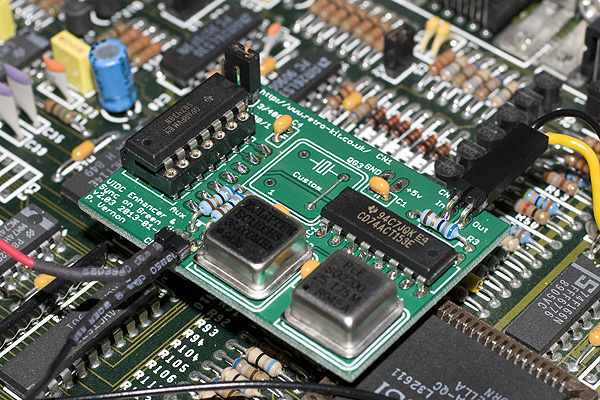Modifying an Archimedes A410/1 for VGA
NOTICE: This modification is for an A400/1 series. The modification is different for the older A300 and A400 series machines.
In theory, configuring an Archimedes A410/1 to use a VGA monitor should be simple. Change LK1 to the NORTH position and change LK2 to be closed. Doing that configures the Archimedes to output separate horizontal and vertical sync. signals on the 9-pin VGA port. Then all you have to do is restart the machine holding the number 3 or 4 down on the keypad to tell the Arc you're using a VGA or Super-VGA monitor and you may have have to issue the command *CONFIGURE SYNC 0 to finish the job.
To connect a modern 15-way VGA monitor cable, you'll also need a 9-pin to 15-pin VGA adapter,
Not too difficult then... Well, that's the theory.
A fly in the ointment
In practice, it almost works. You get a rock steady VGA display but there's a fly in the ointment. Everything has a purple hue which is caused by a loss of the Green signal to the monitor. In fact, the Green signal is still there, the problem is that it's also carrying a composite sync signal. This is known as SYNC on Green for obvious reasons and seeing as the monitor is already receiving separate HSYNC and VSYNC signals now, it simply ignores the input coming from the Green line hence a loss of all Green in the display.
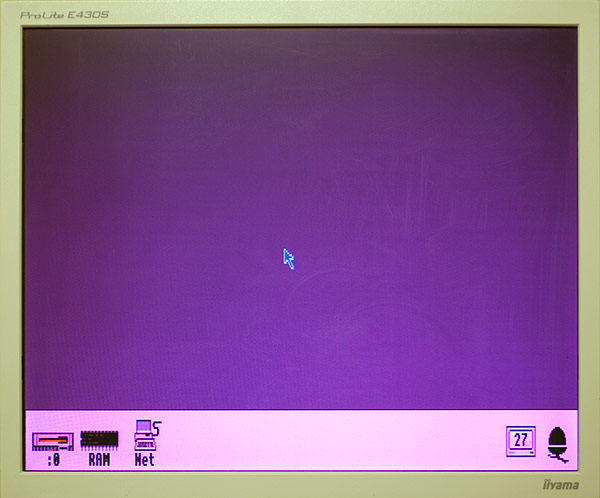
You can more easily see the effect in this simulated image below.
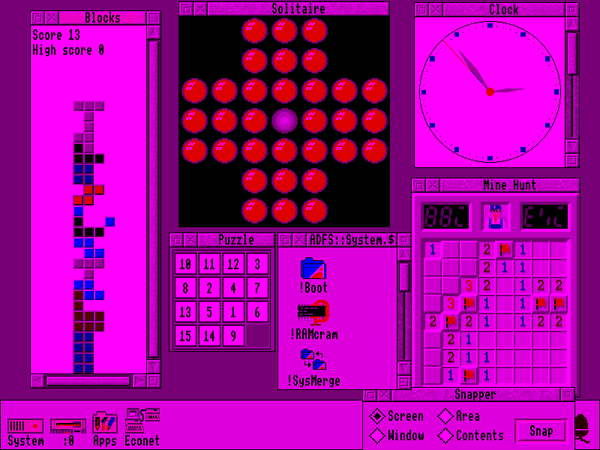
This issue is caused by a minor "bug" in the PCB design that means that regardless of how the SYNC output is configured, the A410/1 still outputs a SYNC on Green signal regardless.
Acorn documented this problem in their Field Change Order, FCO 2022 which stated that the fix was difficult to reverse and affected the following machines:
- A305 (AKB10)
- A310 (AKB15)
- A440 (AKB20)
- R140 (UNX11)
- 410/1 : 27 AKB40 up to 1010000
- 420/1 : 27 AKB42 up to 1002700 : 25 AKB42 up to 1000380 : 25 AKB45 up to 1000017
- 440/1 : 27 AKB44 up to 1002300
- 440/1 LC : 25 AKB46 up to 1001600
Thankfully, a reversible fix for all of these machines is easier than Acorn made out!
The fix
Pin 3 of IC9 which outputs the result of a NAND operation of the C/VSYNC output of the VIDC chip and +5V needs to be cut to stop the SYNC signal being fed into the Green output signal. Check out the schematics in the Archimedes A400/1 series service manual.
It's simple, cut the pin to restore full colour to the Archimedes in VGA resolutions.
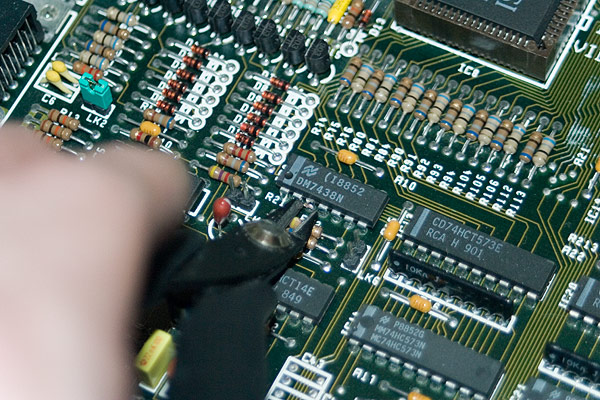
Consequences - Once you go VGA, you can't go back...
Whilst cutting the pin is effective, it means you can't then easily switch back to a standard 15KHz monitor without replacing the SN7438 chip in the IC9 position and this chip is not socketed. If you then want to go back to a VGA monitor again later, you need to cut the pin on the new chip again.
A better fix
In order to effect a more useful modification, I designed a small daughter board that allows pin 3 to be connected and disconnected using a jumper as required. It's simple and it addresses the PCB bug in a nice friendly way although it does mean you have to extract IC9 and fit a socket to the board in its place for the daughter board to be accommodated but then, you'd need to de-solder the chip if you ever wanted to go back to a 15KHz monitor anyway...
Parts
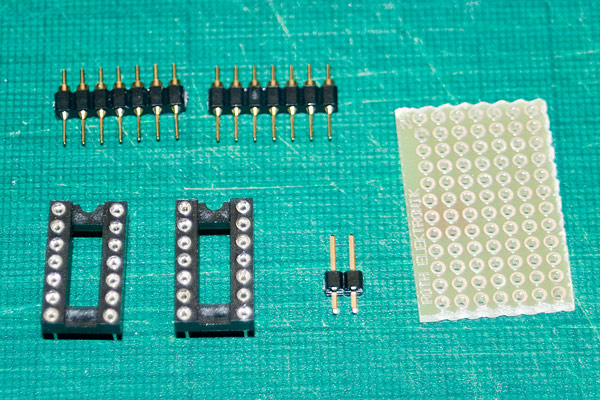
The parts consist of the following from top left in a clockwise direction - 2x7 way single row male headers, 1 double sided PC board (7x12 holes), 1x2-pin jumper, 2x14way DIL sockets (turned pin type)
Assembly
Place the two 7 way single row headers into one of the 14-way DIL sockets and then solder the headers to the PC board to create a "riser". Then at the other end of the board solder in the other 14-way DIL socket from the other side of the board along with the jumper pins making sure that the jumper is in-line with pin 3 of the socket.
Finally, map the pins from the "riser" part of the board to the second 14-way DIL socket like for like with the exception of pin 3 which needs to be mapped from the riser to the jumper and then from the jumper to pin 3 of the 14-way DIL socket.
The board fully assembled
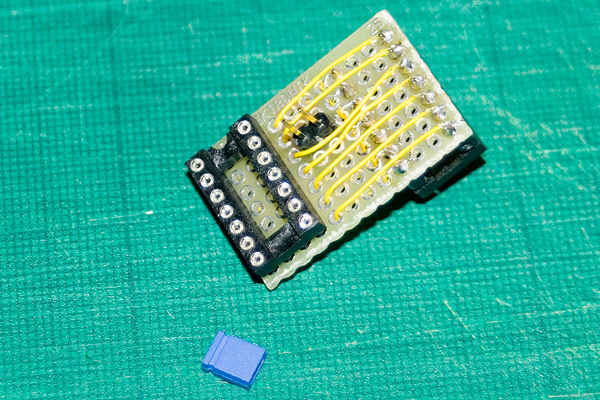

Fitting
The Archimedes must be stripped down and the motherboard extracted from the case. Once extracted, the chip fitted to IC9 must be de-soldered and a socket put in its place as pictured below.
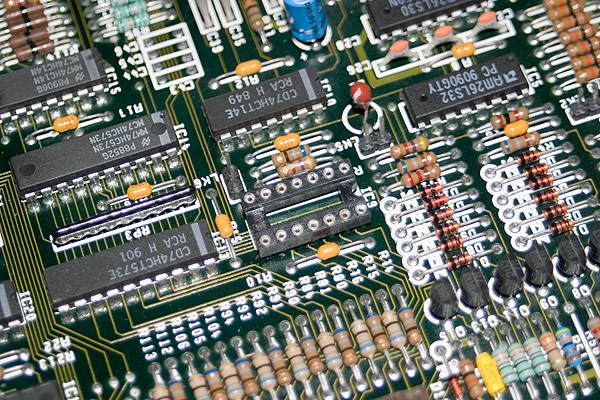
The motherboard can then be re-fitted to the Archimedes and the machine re-assembled at which point, the daughter board can be pushed into the newly fitted socket in IC9 and the SN7438 can be fitted to the new socket on the daughter board. Set the jumper to closed for use with 15KHz SCART RGB monitors that may use SYNC on Green and open for VGA monitors that use separate HSYNC and VSYNC.
Once the jumpers are all set (LK1, LK2 and the new daughter board jumper) you can power on and test your modifications.
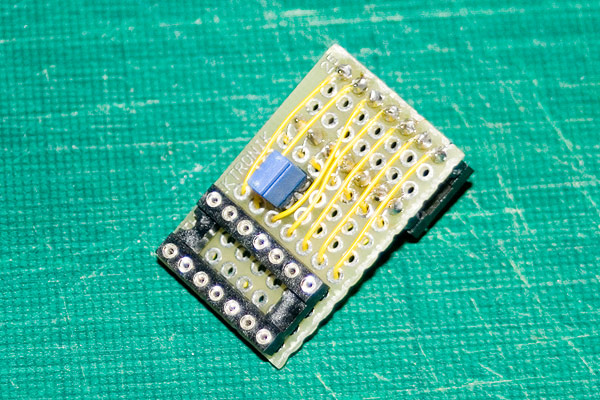
Fitted
Here's the final shot showing the board fitted with the riser which is high enough to clear the motherboard jumpers but low enough to allow podules to be fitted above it.
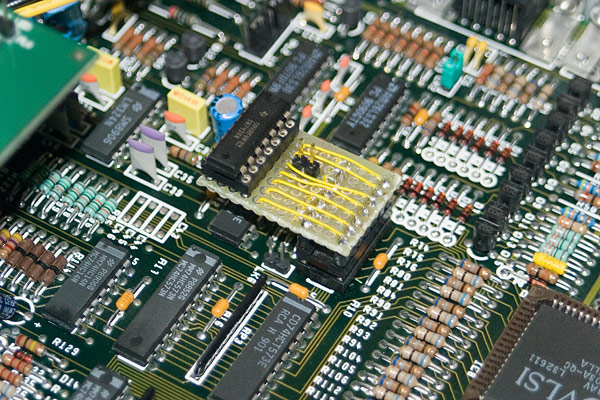
The image below is a resized screenshot of the Archimedes desktop using a VGA resolution of 640x480x4bpp.
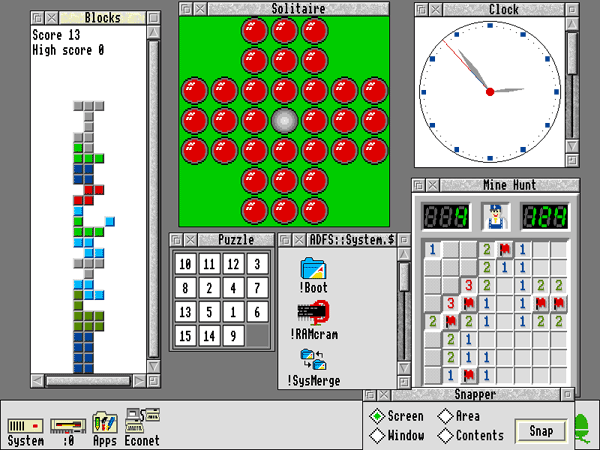
Epilogue
Since creating this fix for the SYNC on Green issue, I discovered that many modern (S)VGA monitors cannot sync down low enough to handle the refresh rates that a standard Archimedes can deliver and it turns out that my IIyama ProLite E430S monitor is one of those monitors that can display the modes without further modification.
The solution to this extra problem of modern monitors not syncing down to the Archimedes refresh rates can be addressed by use of a VIDC Enhancer upgrade that increases the refresh rates that the Archimedes outputs by running the Archimedes' VIDC chip at higher clock rates. VIDC Enhancers are increasingly hard to come by and I've only seen a couple available to buy on ebay and other sources in the last couple of years. Because of this lack of availability, I created a full VIDC Enhancer board that incorporates the Sync on Green fix as described above and allows the Archimedes to drive SVGA screen resolution of 800x600 at the a higher refresh rate which is needed for more recent monitors. During my research for the VIDC Enhancer, I came across the fact that the Archimedes A540 and R260 motherboards solved the Sync on Green issue by introducing a jumper into the schematic which performs the exact function that my solution provides as well as the increased clock speeds that a VIDC Enhancer gives to older Archimedes computers.
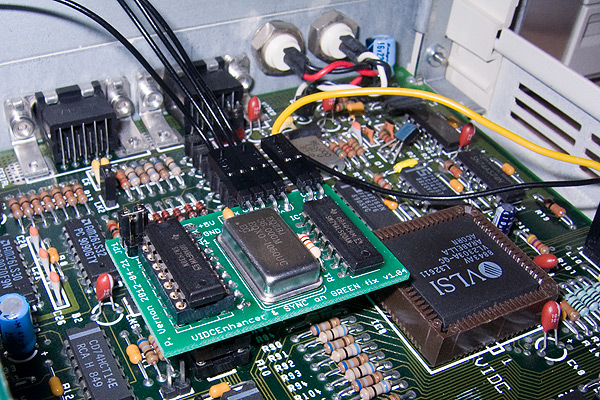
After learning quite a bit about VIDC Enhancers from my first design, in early 2013 I re-designed the VIDC Enhancer completely to provide all the functionality of a Dual VIDC Enhancer and more in a single PCB that was only slightly larger than my original VIDC Enhancer design. I've called this new VIDC Enhancer the "Ultra VIDC Enhancer" as it provides the equivalent of A5000 screen mode performance whilst also providing the ability to over-clock the VIDC chip if so desired thereby providing screen modes and refresh rates that can out perform the A5000.